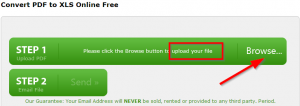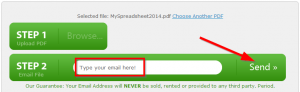How to Convert PDF Data into Convenient Excel Files for Free
The following situation happens to people on a daily basis. They receive statistical data from a client or coworker that they need to use in order to perform various data analyses, but the data is locked in a PDF. The PDF format is great for sharing and storing files since it’s a universal and highly compressed format, but it always difficult, or even impossible, to edit.
Ideally, you would receive this type of information in an MS Excel file, which you can begin to work on immediately. There are plenty of file converters available as software and online tools, but most of them cost money to use. If you do a little bit of legwork, however, you might be able to find some good ones that are actually free. ConvertPDFtoXLS.com is one such tool.
It enables users to convert daunting PDF data into easily editable Excel files, completely free of charge.
And even though it’s free, the accuracy and quality of the conversions is outstanding. The conversion retains the original formatting of the PDF perfectly, which lets you start working on the Excel file right away without having to tweak it further before use.
Another great thing about this tool is that it is 100 percent online and requires no downloads or installations to work.
Using it is very easy as well.
Just head over to the site and click on “Browse…” to find and upload the PDF on your computer that you want to convert.
Next, input your email address and click “Send.”
Since it’s a free tool, you’ll have to wait about a half hour for the conversion, but if you don’t want to pay, it’s a really good option considering that the quality of the conversion is definitely worth the wait.
Once the download link is sent to your email, simply click on it to retrieve your new Excel file and start working on your data analysis right away.
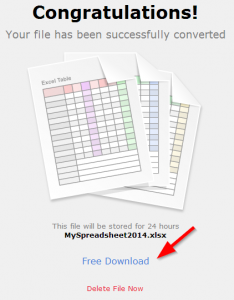 Security is also guaranteed when using the service. No emails are distributed to third parties and all your files are removed from the server after 24 hours.
Security is also guaranteed when using the service. No emails are distributed to third parties and all your files are removed from the server after 24 hours.
So if you are looking to convert PDF files to Excel and you don’t want to pay for the conversion, check out ConvertPDFtoXLS.com. It’s easily one of the best, easiest to use and most accurate online file conversion options around.